Translate

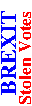
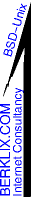
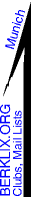
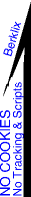







IBU
Consol
|
|
FreeBSD CDROMs -
Checking The Media
-
If you have a problem installing from cdrom, or accessing a
file off cdrom, you might be suspicious of the data
integrity on your media, if so :
- It is Not necessary, to re-fetch & compare the
entire 650 Meg .iso file, unless your md5 check (below)
fails. Re- downloading before doing an md5 check would
just be a foolish waste of internet resources - even if
your download `pipe' is wide/fast, & you can afford
it, you'd still be depriving others of limited Internet
bandwidth on the servers.
- You do Not need to reinstall everything just to check
the CDROM data consistency. That would be a foolish thing
to do !
-
You can can easily check for CDROM media/ data errors like
this:
- The above is the best way to conclusively prove if a
CDROM containing a FreeBSD distribution image has corrupted
data, or if there is any optical incompatibility between my CDROM writer, the CDROM media,
& your CDROM reader.
What Not To Do
- Telling me you see bad checksums on individual packages,
or failure to install particular bits is near impossible or
too time consuming for me to investigate, without access to
your hardware & configuration & install sequence,
& doesn't interest me at least until you first assure
yourself & me that your hardware verifies the md5 is
correct & detects no CDROM distribution media error.
- Package errors could (though unlikely) come from FreeBSD
package build errors (for which generic FreeBSD would be at
fault, not sender's CDROM writer, at which point you should
contact FreeBSD.Org, not
me).
- More likely, recipient's cdrom drive may have
intermittent dirty optics (ie loose dust/fluff), media may be
dirty, or RAM error, CPU heat etc error, power supply error,
hard disc error, bad contacts, human error etc.
Boot Problems If after checking the
checksum, you then have boot problems, read
here
Return To Top Of Page
|
|
